SW Expert Academy history
2020. 1. 28. 10:37ㆍ2020/JAVA
0. int, String 변환
Integer.parseInt( String ): String => int
Integer.toSttring( int ): int => String
(int)charValue, (char)int Value: 아스키 코드
1. StringBuilder
setCharAt(index, String): 해당 위치 문자 치환
|
1
2
3
4
5
6
7
8
9
10
11
12
13
14
15
16
17
18
19
20
|
import java.util.Scanner;
public class Main {
public static void main(String[] args) {
Scanner sc1 = new Scanner(System.in);
int number = sc1.nextInt();
String str = "";
StringBuilder strB = new StringBuilder(str);
for(int i=0;i<number;i++) {
strB.append('#');
}
str = strB.toString();
System.out.println(str);
}
}
http://colorscripter.com/info#e" target="_blank" style="color:#e5e5e5text-decoration:none">Colored by Color Scripter
|
2. Stack구현
배열 Stack


배열을 통한 스택 구현은 크기를 변경할 수 없는 단점이 있어 linked list를 활용한 스택을 구현해보도록 한다.
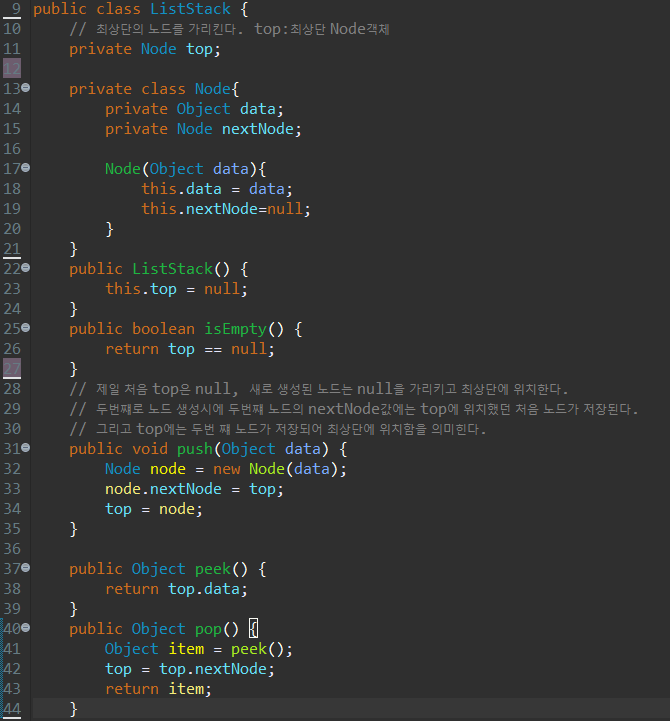

3. ArrayList
ArrayList<Type> arrList= new ArrayList<>(); // 배열의 크기는 동적할당
arrList.add(Value): 차례대로 배열에 추가
arrList.add(Index,Value): 해당 위치에 값이 추가, 값들은 뒤로 밀려난다.
arrList.get(Index): return value
arrList.remove(Index): 해당 값 삭제
4. 이진 트리 구현
|
1
2
3
4
5
6
7
8
9
10
11
12
13
14
15
16
17
18
19
20
21
22
23
24
25
26
27
28
29
30
31
32
33
34
35
36
37
38
39
40
41
42
43
44
45
46
47
48
49
50
51
52
53
54
55
56
57
58
59
60
61
62
63
64
65
66
67
68
69
70
71
72
73
74
75
76
77
78
79
80
|
public class Main {
public static void main(String[] args) {
MyBT mybt = new MyBT();
mybt.inOrder(node_1);
System.out.println();
mybt.preOrder(node_1);
System.out.println();
mybt.postOrder(node_1);
}
}
class Node{
Object data;
Node left;
Node right;
public Node(Object data) {
this.data = data;
this.left = this.right = null;
}
public Object getData() {
return this.data;
}
}
class MyBT{
Node root;
public MyBT() {
this.root = null;
}
public Node makeBT(Node left, Object data, Node right) {
Node node = new Node(data);
node.left = left;
node.right = right;
return node;
}
public void inOrder(Node node) { // 왼쪽 - 중앙 - 오른쪽 순
if(node != null) {
inOrder(node.left);
inOrder(node.right);
}
}
public void preOrder(Node node) {
if(node != null) {
preOrder(node.left);
preOrder(node.right);
}
}
public void postOrder(Node node) {
if( node != null) {
postOrder(node.left);
postOrder(node.right);
}
}
}
http://colorscripter.com/info#e" target="_blank" style="color:#4f4f4ftext-decoration:none">Colored by Color Scripter
|
5. Base64 encode & decode
|
1
2
3
4
5
6
7
8
9
10
11
12
13
14
15
16
17
18
19
20
21
22
23
24
25
|
import java.util.Base64;
public class Main {
public static void main(String[] args) {
String str = "Eunhwan Kim";
// String => byte code => base64 encoding
String encoded = Base64.getEncoder().encodeToString(str.getBytes());
// base64 decoding
byte[] decoded = Base64.getDecoder().decode(encoded);
// byte => String
String result = new String(decoded,StandardCharsets.UTF_8);
System.out.println(encoded);
System.out.println(result);
}
}
http://colorscripter.com/info#e" target="_blank" style="color:#4f4f4ftext-decoration:none">Colored by Color Scripter
|
'2020 > JAVA' 카테고리의 다른 글
| JAVA Basic (0) | 2019.12.31 |
|---|---|
| Java 인터페이스 & 다중상속 (0) | 2019.12.13 |
| Java 입력과 출력 & 파일 읽기 (0) | 2019.12.11 |