안드로이드 스튜디오 간단한 계산기 만들기 ( Button Click기능 )
2019. 12. 23. 21:59ㆍ2020/Android App Develop
클래스에 더하기, 빼기, 곱하기, 나누기 함수를 생성 => xml에서 Button component에 각 버튼별로 함수를 지정
<activity_practice.xml>
|
1
2
3
4
5
6
7
8
9
10
11
12
13
14
15
16
17
18
19
20
21
22
23
24
25
26
27
28
29
30
31
32
33
34
35
36
37
38
39
40
41
42
43
44
45
46
47
48
49
50
51
52
53
54
55
56
57
58
59
60
61
62
63
64
65
66
67
68
69
70
71
72
73
74
75
76
77
78
79
80
81
82
83
84
85
|
<?xml version="1.0" encoding="utf-8"?>
<androidx.constraintlayout.widget.ConstraintLayout
xmlns:android="http://schemas.android.com/apk/res/android"
xmlns:app="http://schemas.android.com/apk/res-auto"
xmlns:tools="http://schemas.android.com/tools"
android:layout_width="match_parent"
android:layout_height="match_parent"
tools:context=".PracticeActivity">
<LinearLayout
android:layout_marginTop="10dp"
android:layout_width="match_parent"
android:layout_height="match_parent"
android:orientation="vertical"
>
<TextView
android:layout_width="match_parent"
android:layout_height="wrap_content"
android:text="Cacluator"
android:textSize="20dp"
android:textColor="@color/Blue"
android:gravity="center"
android:layout_marginBottom="5dp"></TextView>
<EditText
android:id="@+id/editText_1"
android:layout_width="match_parent"
android:layout_height="wrap_content"
android:hint="Number 1"
/>
<EditText
android:id="@+id/editText_2"
android:layout_width="match_parent"
android:layout_height="wrap_content"
android:hint="Number 2"
android:ems="10"
/>
<LinearLayout
android:layout_width="match_parent"
android:layout_height="wrap_content"
android:orientation="horizontal"
android:gravity="center">
<Button
android:id="@+id/addButton"
android:layout_width="wrap_content"
android:layout_height="wrap_content"
android:clickable="true"
android:onClick="addButton"
android:text="ADD" />
<Button
android:id="@+id/MinusButton"
android:layout_width="wrap_content"
android:layout_height="wrap_content"
android:onClick="minusButton"
android:text="MINUS" />
<Button
android:id="@+id/MultiplyButton"
android:layout_width="wrap_content"
android:layout_height="wrap_content"
android:onClick="multiplyButton"
android:text="MULTIPLY" />
<Button
android:id="@+id/DivideButton"
android:layout_width="wrap_content"
android:layout_height="wrap_content"
android:onClick="divideButton"
android:text="DIVIDE" />
</LinearLayout>
<TextView
android:id="@+id/textView_result"
android:layout_width="match_parent"
android:layout_height="wrap_content"
android:textSize="15dp"
android:textColor="@color/Red"
></TextView>
</LinearLayout>
</androidx.constraintlayout.widget.ConstraintLayout>
|
<PracticeActivity.java>
|
1
2
3
4
5
6
7
8
9
10
11
12
13
14
15
16
17
18
19
20
21
22
23
24
25
26
27
28
29
30
31
32
33
34
35
36
37
38
39
40
41
42
43
44
45
46
47
48
49
50
51
52
53
54
55
56
57
58
59
60
61
62
63
64
65
66
67
68
69
|
package com.example.myapplication;
import android.os.Bundle;
import android.view.View;
import android.widget.Button;
import android.widget.EditText;
import android.widget.TextView;
public class PracticeActivity extends AppCompatActivity {
public EditText editText_1;
public EditText editText_2;
public Button button;
public TextView textView;
@Override
protected void onCreate(Bundle savedInstanceState) {
super.onCreate(savedInstanceState);
setContentView(R.layout.activity_practice);
}
public void addButton(View view){
editText_1 = findViewById(R.id.editText_1);
editText_2 = findViewById(R.id.editText_2);
textView = findViewById(R.id.textView_result);
button = findViewById(R.id.addButton);
int number_1 = Integer.parseInt(editText_1.getText().toString());
int number_2 = Integer.parseInt(editText_2.getText().toString());
textView.setText(Integer.toString(number_1+number_2));
}
public void minusButton(View view){
editText_1 = findViewById(R.id.editText_1);
editText_2 = findViewById(R.id.editText_2);
textView = findViewById(R.id.textView_result);
button = findViewById(R.id.addButton);
int number_1 = Integer.parseInt(editText_1.getText().toString());
int number_2 = Integer.parseInt(editText_2.getText().toString());
textView.setText(Integer.toString(number_1-number_2));
}
public void multiplyButton(View view){
editText_1 = findViewById(R.id.editText_1);
editText_2 = findViewById(R.id.editText_2);
textView = findViewById(R.id.textView_result);
button = findViewById(R.id.addButton);
int number_1 = Integer.parseInt(editText_1.getText().toString());
int number_2 = Integer.parseInt(editText_2.getText().toString());
textView.setText(Integer.toString(number_1*number_2));
}
public void divideButton(View view){
editText_1 = findViewById(R.id.editText_1);
editText_2 = findViewById(R.id.editText_2);
textView = findViewById(R.id.textView_result);
button = findViewById(R.id.addButton);
int number_1 = Integer.parseInt(editText_1.getText().toString());
int number_2 = Integer.parseInt(editText_2.getText().toString());
textView.setText(Integer.toString(number_1/number_2));
}
}
http://colorscripter.com/info#e" target="_blank" style="color:#e5e5e5text-decoration:none">Colored by Color Scripter
|
Integer.parseInt( String ) : String -> Int
Integer.toString( Int ) : Int -> String
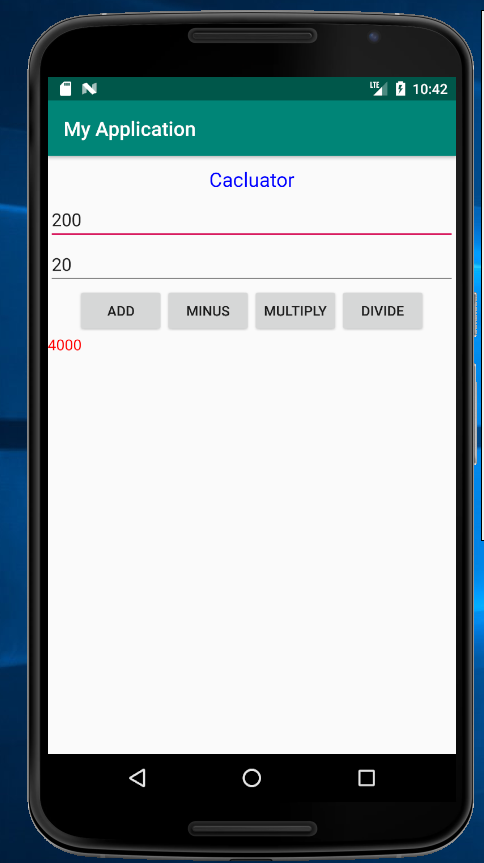
'2020 > Android App Develop' 카테고리의 다른 글
| 안드로이드 스튜디오 ListView, Adapter 사용법 (0) | 2019.12.24 |
|---|---|
| 안드로이드 스튜디오 알림창 띄우기 ( AlertDIalog, Toast ) (0) | 2019.12.23 |
| 안드로이드 스튜디오 뉴스앱 만들기 (NEWS API, Fresco, Volley, JSon ) (2) | 2019.12.21 |
| 안드로이드 스튜디오 뉴스앱 만들기 (RecyclerView) (0) | 2019.12.20 |
| 안드로이드스튜디오 로그인 값 검사하기 ( 입력 이벤트 리스너 addTextChangedListener ) (0) | 2019.12.19 |