안드로이드 스튜디오 알림창 띄우기 ( AlertDIalog, Toast )
2019. 12. 23. 22:00ㆍ2020/Android App Develop
List Button Click => 알림창으로 리스트의 요소들이 출력 => 요소 Click => Toast창으로 어떤 요소를 클릭했는지 확인가능
End Button Click => 알림창으로 확인버튼과 취소버튼이 표시 => 확인 버튼 클릭 시 앱 종료, 클릭 시 알림창 종료
< AlertDialog 관련 메서드 >
|
AlertDialogBuilder builder = new AlertDialogBuilder( Context ) builder.setTitle("") builder.setMessage("") builder.setItems( List ) builder.setPositiveButton( TEXT , DialogInterface.OnClickListener .. ) builder.setNegativeButton( TEXT, DIalogInterface.OnClickListener .. ) AlertDialog AlertD = builder.create(); AlertD.show() |
<activity_practice.xml>
|
1
2
3
4
5
6
7
8
9
10
11
12
13
14
15
16
17
18
19
20
21
22
23
24
25
26
27
28
29
30
31
32
33
34
35
36
37
38
39
40
|
<?xml version="1.0" encoding="utf-8"?>
<androidx.constraintlayout.widget.ConstraintLayout
xmlns:android="http://schemas.android.com/apk/res/android"
xmlns:app="http://schemas.android.com/apk/res-auto"
xmlns:tools="http://schemas.android.com/tools"
android:layout_width="match_parent"
android:layout_height="match_parent"
tools:context=".PracticeActivity">
<LinearLayout
android:layout_marginTop="10dp"
android:layout_width="match_parent"
android:layout_height="match_parent"
android:orientation="vertical"
>
<RelativeLayout
android:layout_margin="30dp"
android:layout_width="match_parent"
android:layout_height="match_parent">
<Button
android:id="@+id/Button_List"
android:layout_width="wrap_content"
android:layout_height="wrap_content"
android:layout_centerHorizontal="true"
android:text="List"
></Button>
<Button
android:id="@+id/Button_End"
android:layout_width="wrap_content"
android:layout_height="wrap_content"
android:layout_centerHorizontal="true"
android:layout_alignParentBottom="true"
android:text="종료"
></Button>
</RelativeLayout>
</LinearLayout>
</androidx.constraintlayout.widget.ConstraintLayout>
|
<PracticeActivity.java>
|
1
2
3
4
5
6
7
8
9
10
11
12
13
14
15
16
17
18
19
20
21
22
23
24
25
26
27
28
29
30
31
32
33
34
35
36
37
38
39
40
41
42
43
44
45
46
47
48
49
50
51
52
53
54
55
56
57
58
59
60
61
62
63
64
65
66
67
68
69
70
71
72
73
74
75
76
77
78
79
|
package com.example.myapplication;
import android.content.DialogInterface;
import android.os.Bundle;
import android.view.View;
import android.widget.Button;
import android.widget.Toast;
public class PracticeActivity extends AppCompatActivity {
public Button button_list;
public Button button_end;
public String[] list = {"Apple juice,","Grape Juice", "Orange Juice"};
@Override
protected void onCreate(Bundle savedInstanceState) {
super.onCreate(savedInstanceState);
setContentView(R.layout.activity_practice);
button_list = findViewById(R.id.Button_List);
//button 클릭 감지 메서드
button_list.setOnClickListener(new View.OnClickListener() {
@Override
public void onClick(View v) {
// 1.builder 선언
AlertDialog.Builder builder = new AlertDialog.Builder(PracticeActivity.this);
// 2.알림창 제목 설정
builder.setTitle("LIST");
// 3. 알림창에 띄울 요소 가져옴, 요소 클릭 감지 메서드
builder.setItems(list, new DialogInterface.OnClickListener() {
@Override
public void onClick(DialogInterface dialog, int which) {
// 요소 클릭 시 Toast실행
Toast.makeText(getApplicationContext(),list[which],Toast.LENGTH_LONG).show();
}
});
// 알림창 생성 및 실행
AlertDialog alertD = builder.create();
alertD.show();
}
});
button_end = findViewById(R.id.Button_End);
button_end.setOnClickListener(new View.OnClickListener() {
@Override
public void onClick(View v) {
AlertDialog.Builder builder = new AlertDialog.Builder(PracticeActivity.this);
builder.setTitle("Program 종료");
builder.setPositiveButton("종료하기", new DialogInterface.OnClickListener() {
@Override
public void onClick(DialogInterface dialog, int which) {
Toast.makeText(getApplicationContext(),"Clicked End",Toast.LENGTH_LONG);
finish();
}
});
builder.setNegativeButton("취소", new DialogInterface.OnClickListener() {
@Override
public void onClick(DialogInterface dialog, int which) {
Toast.makeText(getApplicationContext(),"Clicked Cancel", Toast.LENGTH_SHORT).show();
dialog.cancel();
}
});
AlertDialog alertD = builder.create();
alertD.show();
}
});
} // OnCreate END
}
http://colorscripter.com/info#e" target="_blank" style="color:#e5e5e5text-decoration:none">Colored by Color Scripter
|
< 실행결과 >
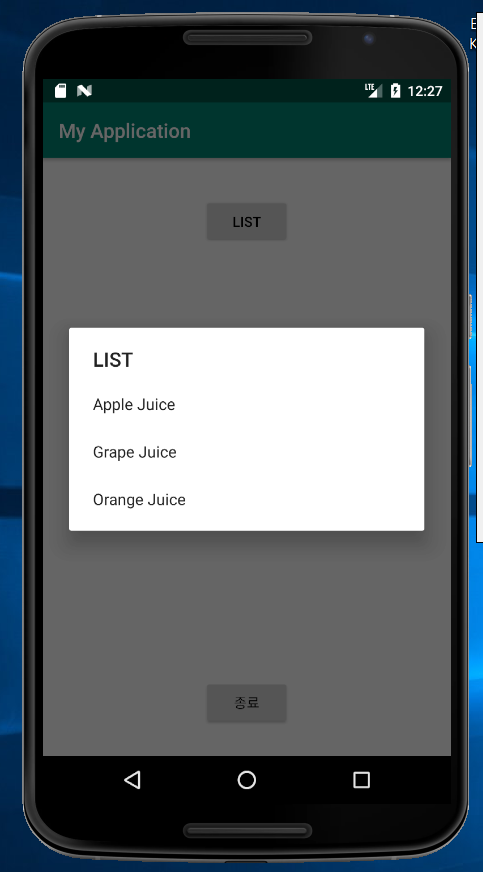
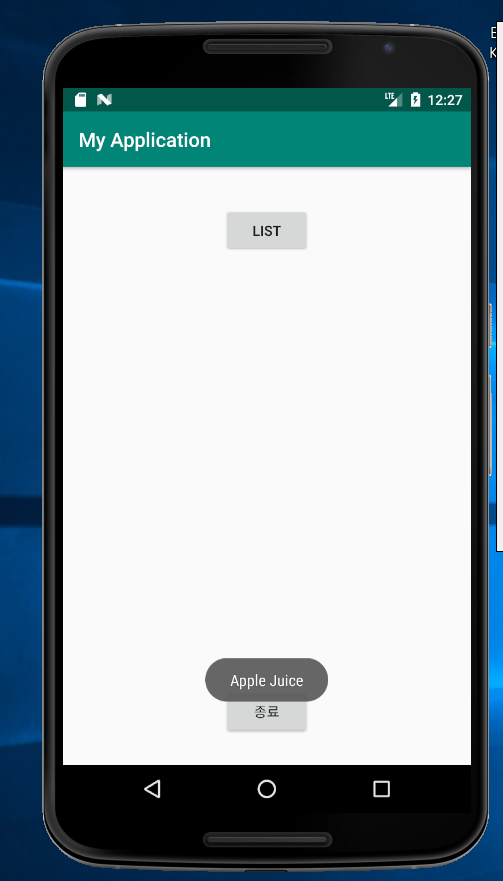


'2020 > Android App Develop' 카테고리의 다른 글
| 안드로이드 스튜디오 이미지 슬라이더 ( ImagePager, Adapter ) (0) | 2019.12.24 |
|---|---|
| 안드로이드 스튜디오 ListView, Adapter 사용법 (0) | 2019.12.24 |
| 안드로이드 스튜디오 간단한 계산기 만들기 ( Button Click기능 ) (0) | 2019.12.23 |
| 안드로이드 스튜디오 뉴스앱 만들기 (NEWS API, Fresco, Volley, JSon ) (2) | 2019.12.21 |
| 안드로이드 스튜디오 뉴스앱 만들기 (RecyclerView) (0) | 2019.12.20 |